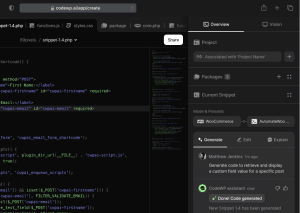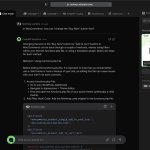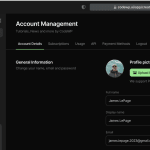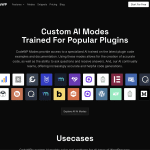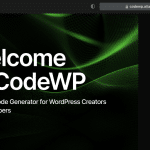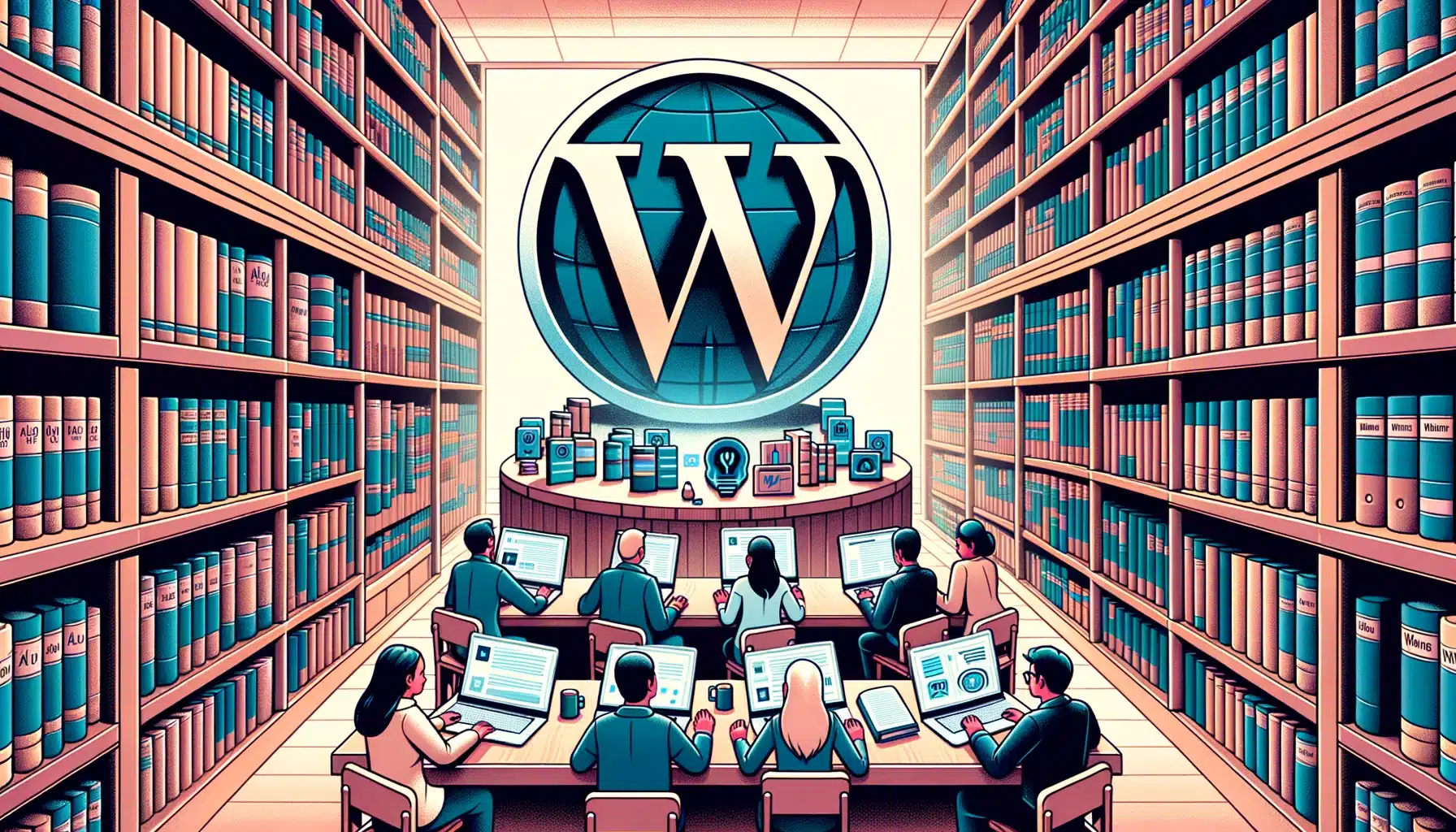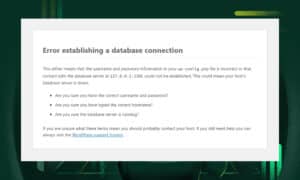As AI-generated code becomes more prevalent in the WordPress industry, it is important for developers to have a set of reliable tools and plugins to test the functionality and performance of their creations.
In this blog post, we will discuss some of the most useful tools and plugins that you should use to ensure your WordPress code is working as intended. These tools can help you manage and debug your code, create test data, and analyze performance.
InstaWP

InstaWP is a must-have tool for developers looking to test their code in a real-world environment. With the ability to launch instant WordPress sites with zero setup time, developers can quickly test their code in various PHP and WordPress versions, ensuring compatibility and stability across different environments.
Code Snippets

Utilizing Code Snippets and Code Snippets Pro for testing AI-generated code streamlines the development process for WordPress developers. These plugins offer a clean, organized, and user-friendly interface for managing code snippets, allowing for easy testing and implementation of AI-generated code without modifying the theme's functions.php file. The reduced load on your site and the ability to enable or disable individual snippets provide a safe testing environment for AI-generated code.
The Pro version offers advanced integrations with CSS, JavaScript, Gutenberg, and Elementor, ensuring compatibility and functionality across various aspects of your WordPress site. By keeping your codebase organized and facilitating collaboration among team members, Code Snippets and Code Snippets Pro ultimately contribute to a better-performing and more functional website.
Debug Log Manager

The Debug Log Manager is a powerful tool for debugging PHP, database, and JavaScript errors. With features such as error filtering, auto-refresh, and enhanced error details, developers can easily identify and address issues in their code. The Debug Log Manager also offers security features, such as custom log file locations and custom file names, to protect your website from potential security risks.
FakerPress

FakerPress is an invaluable plugin for developers who need to generate custom data to test their themes and plugins. With FakerPress, you can create realistic test data to ensure your themes and plugins work correctly in various scenarios. This plugin is an essential addition to any WordPress developer's toolkit, as it can save time and ensure the accuracy of your tests.
As AI-generated code becomes more prevalent in the WordPress industry, it is crucial for developers to have access to reliable tools and plugins for testing their code. By using tools such as InstaWP, Code Snippets, Debug Log Manager, and FakerPress, you can streamline your development process, catch errors early, and ensure the highest quality for your WordPress creations.