Code
Create accurate, complex WordPress plugins and code snippets with AI.
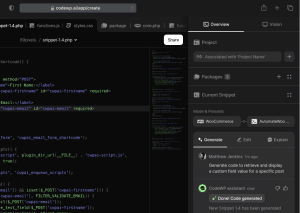
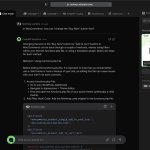
Chat
Talk with an AI WordPress expert, 24/7.
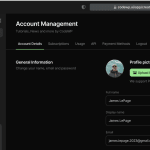
Troubleshoot
Immediately fix scary fatal errors.
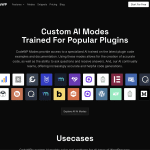
Security
Secure your website with AI. Ultimate protection, ultimate piece of mind.
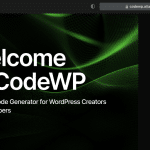
Community
Share snippets, and join in the AI WordPress Community.
All Features