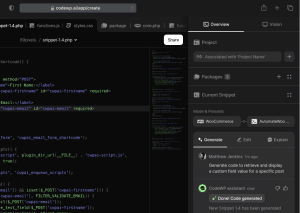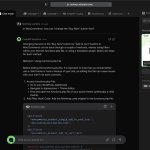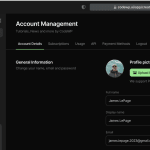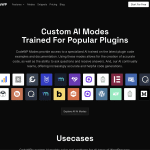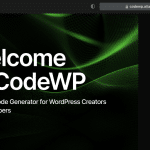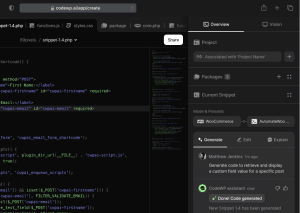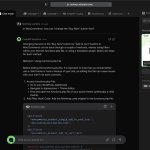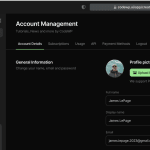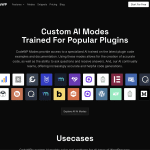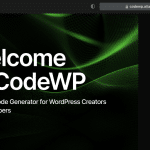Contact Form 7 is the most widely used and flexible free form plugin for WordPress. With CodeWP, you can use both chat and code modes to better understand how to build and customize complex forms with Contact Form 7.
The chat mode allows you to ask questions and get helpful explanations on how to improve your use of Contact Form 7. You can learn how to create different form layouts, add spam protection, make forms multi-page, and enable Ajax submissions.
The code mode generates the actual PHP code you need for advanced form customization. It can create code to dynamically populate fields, send customized emails, integrate with third party services, manipulate submission data, and more.
Between chat for understanding and code generation for implementation, CodeWP provides the knowledge and tools to master Contact Form 7. You can quickly create everything from simple contact forms to complex multi-step application forms optimized for conversion.
Example Prompts, Packages, and Snippets
AI Prompt Examples for Contact Form 7
Example prompt ideas for this CodeWP AI mode.
Prompt://
Generate a Contact Form 7 code snippet that saves all form submissions to a custom database table
Prompt://
Create a Contact Form 7 hook that sends a Slack notification whenever a new form is submitted.
Prompt://
Generate PHP code to add a new spam honeypot field to my Contact Form 7 form that will detect and block spam submissions.
Prompt://
Build a custom validation function in Contact Form 7 that checks if the entered phone number is in a valid format before allowing submission.
The conversational chat mode in CodeWP allows you to have a natural dialogue with the AI assistant to get help for anything related to WordPress and Contact Form 7. You can ask questions, describe problems you are facing, or explain what you are trying to accomplish, and the assistant will provide you with specific answers, code snippets, or detailed explanations. For example, you could say "I want to customize the email sent after a form submission but don't know how to use mail tags" and the assistant will explain what mail tags are used for, provide examples, and give code snippets to add them. The chat is highly interactive, so you can have a back and forth conversation to get to the solution you need. This natural language interface makes it easy to leverage the knowledge and code generation abilities of CodeWP even if you can't fully articulate exactly what you need in code.